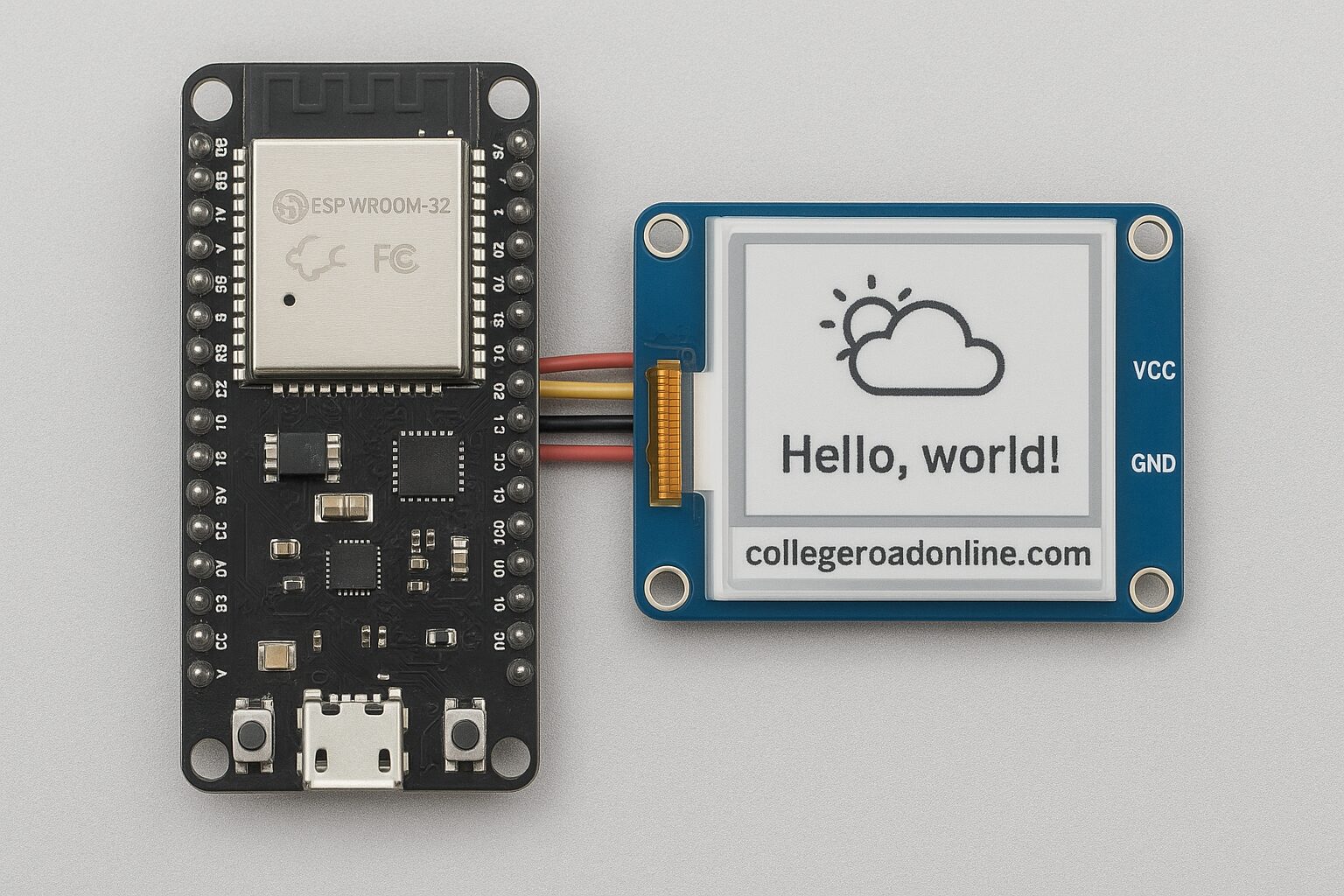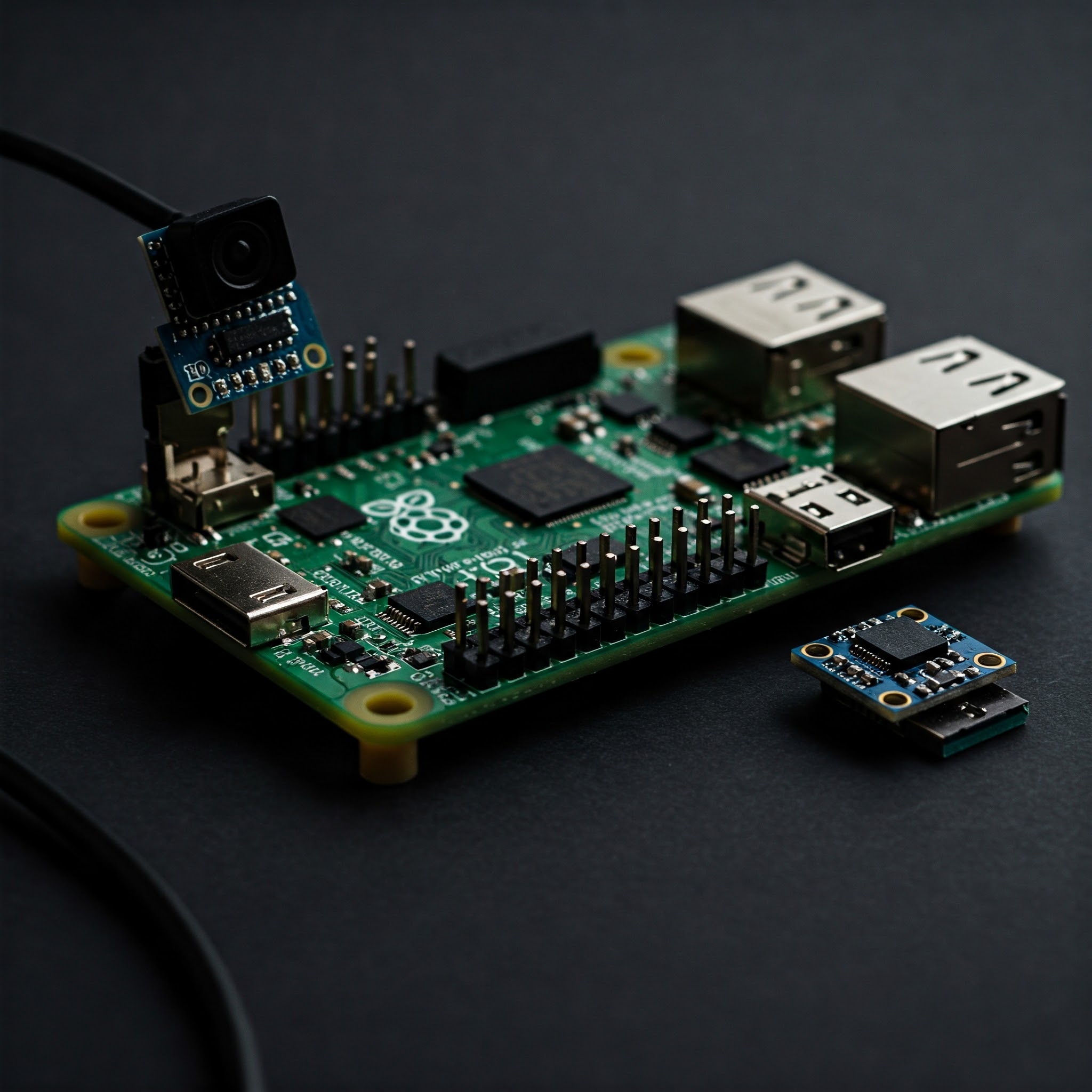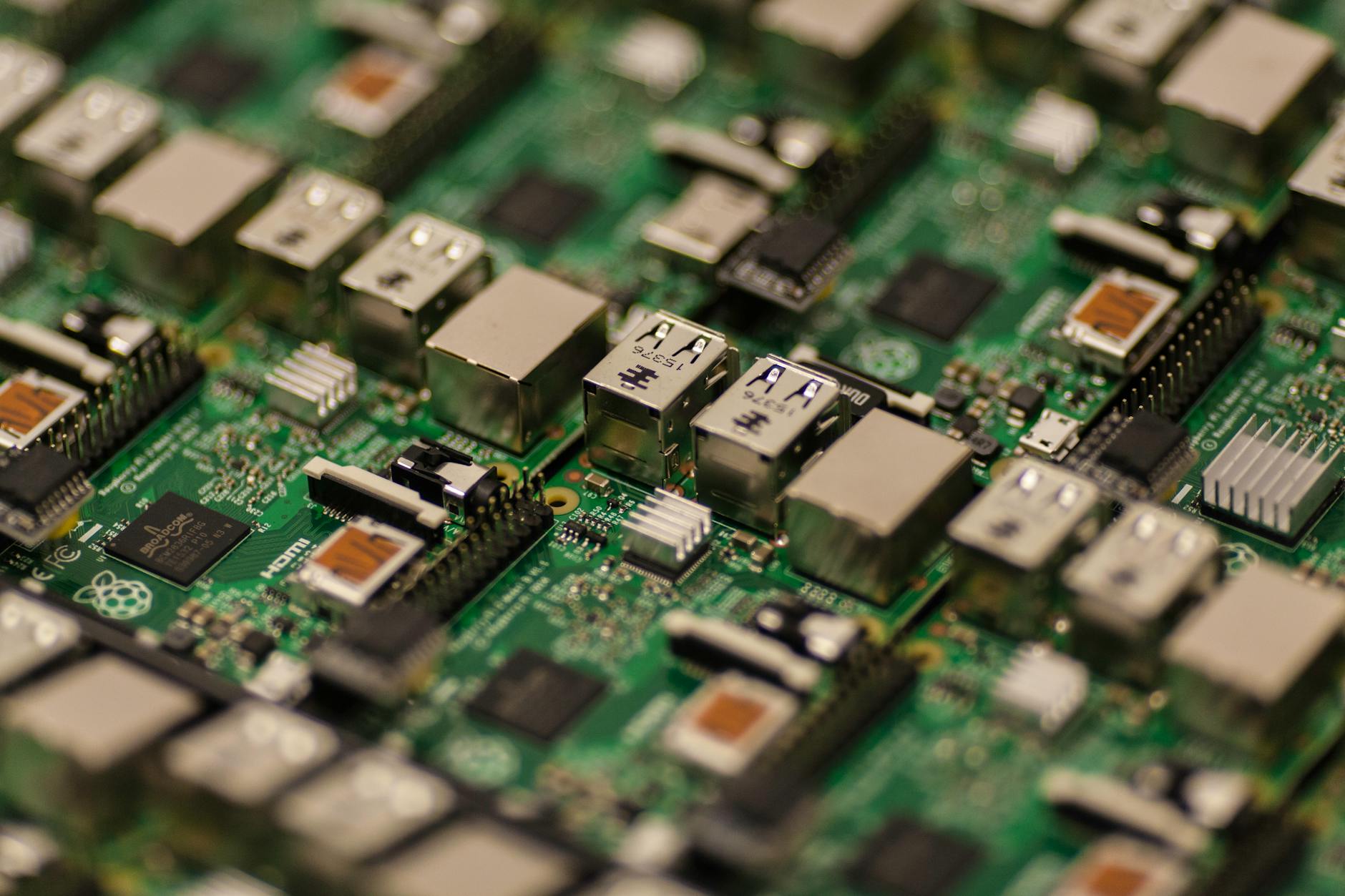A 4.2-inch E-Ink display is an electronic paper display (EPD) with a diagonal size of 4.2 inches, commonly used for low-power, high-visibility applications such as e-readers, shelf labels, IoT devices, and information boards. E-Ink technology mimics the appearance of printed paper, using microscopic capsules filled with black and white particles that move when an electric field is applied. The screen only consumes power when changing the image — it can hold the display without energy.
Continue Reading Tutorial || ESP32 Interfacing with 4.2 inch E-paper/E-Ink display- Best DIY 2025Blog
5 Top ESP32 Projects to Build in 2025 – Unleash Your IoT Potential!
The ESP32 has surged in popularity, becoming a preferred microcontroller for Internet of Things (IoT) applications. Its robust dual-core processor, integrated Wi-Fi and Bluetooth capabilities, along with numerous GPIO pins, offer virtually limitless opportunities. In this blog post, we will explore five leading ESP32 projects that are gaining traction in 2025, aiming to inspire your next innovative endeavor.
Unleashing the Pi: 3 AI-Powered Raspberry Pi Projects That Redefine DIY
For many years, makers and tech enthusiasts have favored the Raspberry Pi, a small but potent computing device. These projects are now reaching previously unattainable levels of creativity thanks to the expanding availability of artificial intelligence. Here are five unique Raspberry Pi projects that successfully use AI to push the boundaries of what is possible: …..
Read MoreTutorial || How to Interface Raspberry pi 4 and 5 with DHT11-DHT22?
Monitoring environmental conditions like temperature and humidity is crucial for many projects, including home automation, weather stations, and IoT applications. The DHT11 and DHT22 sensors are popular choices for measuring these parameters due to their ease of use, low cost, and reliability.
READ morePCB designing Layout and Assembly Process
What is PCB?
Whenever someone is talking about an interesting electronics gadget in front of you, the first thing that came into your mind will be, how this thing is working so efficiently. Answer to that is a printed circuit board which is holding all the required electronics components for a device to work properly. Now what is a PCB also referred as Printed Circuit board. PCB designing is the other part of the game first we need to understand “What is a PCB”?. then “what is PCB designing”? and then we can go for “PCB assembly process”.
READ MORE